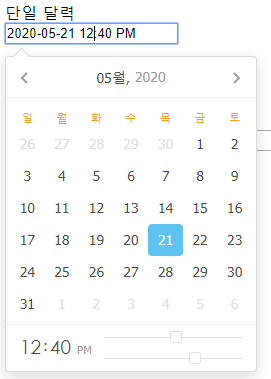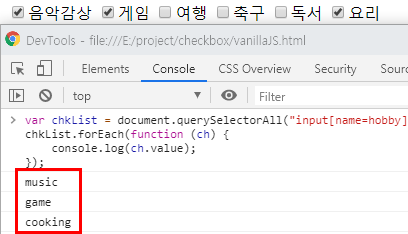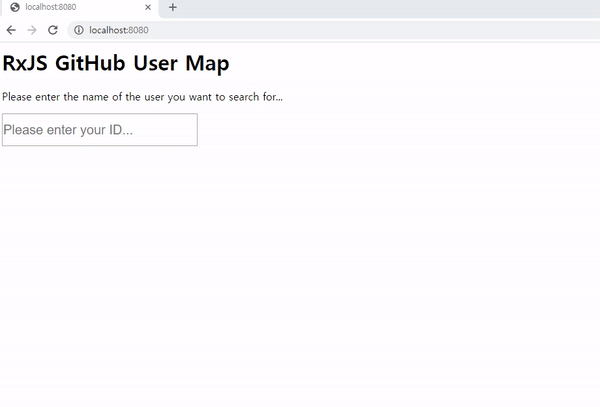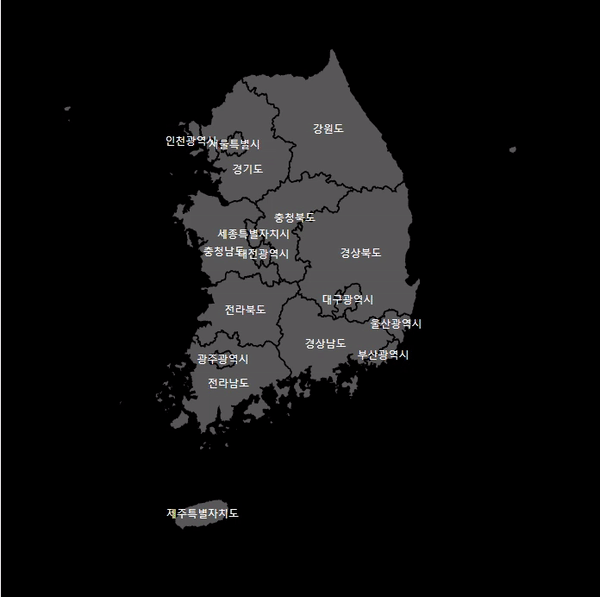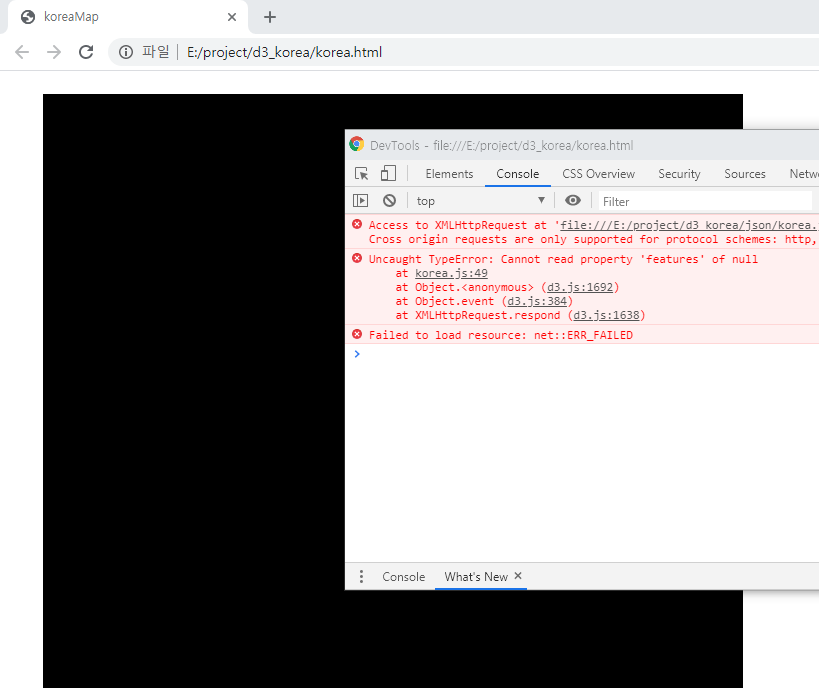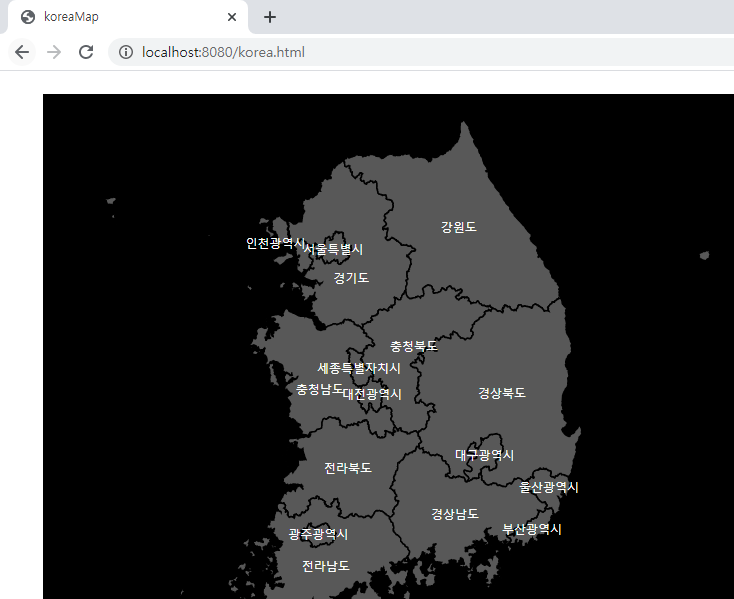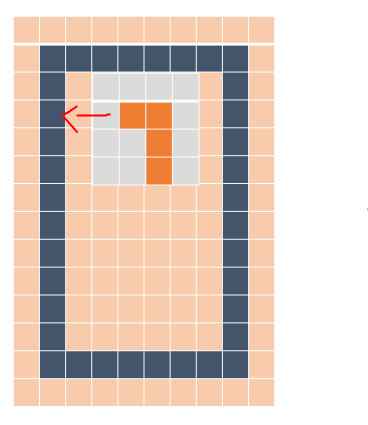특정 영역을 지정하여 해당 영역에 달력을 생성하고 클릭에 따라 선택 이벤트, 이전달, 다음달로 이동되는 달력 code를 작성해보겠습니다.
아래는 동작 달력입니다.
달력만들기
calendar.html
<!DOCTYPE html>
<html lang="en">
<head>
<meta charset="UTF-8">
<meta name="viewport" content="width=device-width, initial-scale=1.0">
<title>달력 만들기</title>
<script src="https://ajax.googleapis.com/ajax/libs/jquery/3.5.1/jquery.min.js"></script>
</head>
<body>
<div id="calendarForm"></div>
</body>
</html>
calendar.css
* {
margin: 0;
padding: 0
}
.custom_calendar_table td {
text-align: center;
}
.custom_calendar_table thead.cal_date th {
font-size: 1.5rem;
}
.custom_calendar_table thead.cal_date th button {
font-size: 1.5rem;
background: none;
border: none;
}
.custom_calendar_table thead.cal_week th {
background-color: #288CFF;
color: #fff;
}
.custom_calendar_table tbody td {
cursor: pointer;
}
.custom_calendar_table tbody td:nth-child(1) {
color: red;
}
.custom_calendar_table tbody td:nth-child(7) {
color: #288CFF;
}
.custom_calendar_table tbody td.select_day {
background-color: #288CFF;
color: #fff;
}
calendar.js
(function () {
calendarMaker($("#calendarForm"), new Date());
})();
var nowDate = new Date();
function calendarMaker(target, date) {
if (date == null || date == undefined) {
date = new Date();
}
nowDate = date;
if ($(target).length > 0) {
var year = nowDate.getFullYear();
var month = nowDate.getMonth() + 1;
$(target).empty().append(assembly(year, month));
} else {
console.error("custom_calendar Target is empty!!!");
return;
}
var thisMonth = new Date(nowDate.getFullYear(), nowDate.getMonth(), 1);
var thisLastDay = new Date(nowDate.getFullYear(), nowDate.getMonth() + 1, 0);
var tag = "<tr>";
var cnt = 0;
//빈 공백 만들어주기
for (i = 0; i < thisMonth.getDay(); i++) {
tag += "<td></td>";
cnt++;
}
//날짜 채우기
for (i = 1; i <= thisLastDay.getDate(); i++) {
if (cnt % 7 == 0) { tag += "<tr>"; }
tag += "<td>" + i + "</td>";
cnt++;
if (cnt % 7 == 0) {
tag += "</tr>";
}
}
$(target).find("#custom_set_date").append(tag);
calMoveEvtFn();
function assembly(year, month) {
var calendar_html_code =
"<table class='custom_calendar_table'>" +
"<colgroup>" +
"<col style='width:81px'/>" +
"<col style='width:81px'/>" +
"<col style='width:81px'/>" +
"<col style='width:81px'/>" +
"<col style='width:81px'/>" +
"<col style='width:81px'/>" +
"<col style='width:81px'/>" +
"</colgroup>" +
"<thead class='cal_date'>" +
"<th><button type='button' class='prev'><</button></th>" +
"<th colspan='5'><p><span>" + year + "</span>년 <span>" + month + "</span>월</p></th>" +
"<th><button type='button' class='next'>></button></th>" +
"</thead>" +
"<thead class='cal_week'>" +
"<th>일</th><th>월</th><th>화</th><th>수</th><th>목</th><th>금</th><th>토</th>" +
"</thead>" +
"<tbody id='custom_set_date'>" +
"</tbody>" +
"</table>";
return calendar_html_code;
}
function calMoveEvtFn() {
//전달 클릭
$(".custom_calendar_table").on("click", ".prev", function () {
nowDate = new Date(nowDate.getFullYear(), nowDate.getMonth() - 1, nowDate.getDate());
calendarMaker($(target), nowDate);
});
//다음날 클릭
$(".custom_calendar_table").on("click", ".next", function () {
nowDate = new Date(nowDate.getFullYear(), nowDate.getMonth() + 1, nowDate.getDate());
calendarMaker($(target), nowDate);
});
//일자 선택 클릭
$(".custom_calendar_table").on("click", "td", function () {
$(".custom_calendar_table .select_day").removeClass("select_day");
$(this).removeClass("select_day").addClass("select_day");
});
}
}
'WEB > Javascript' 카테고리의 다른 글
| Javascript - 입력한 년, 월의 마지막 날짜 구하기 (2) | 2020.06.30 |
|---|---|
| Javascript - 관리자 도구를 활용한 사용된 js 함수 찾기 디버깅 (2) | 2020.06.18 |
| Javascript - datepicker 달력 생성하고 제어하기(단일달력, 연결된 달력) (8) | 2020.05.21 |
| Javascript - 사업자 등록번호 유효성 체크 (0) | 2020.05.12 |
| Javascript - 유효성 체크(이메일 정규식, IP 정규식, 비밀번호 등) (0) | 2020.04.20 |