반응형
리액트에서 styled components를 활용하여 전역 공통 css부분을 적용할 수가 있는데요.
이때 폰트를 적용하는 방법을 알아보고자 합니다.
프로젝트 로컬에 위치한 폰트 연결하기
먼저 프로젝트 내부에 존재하는 ttf, woff, woff2등의 웹 폰트 파일을 연결하는 방법입니다.
1. 폰트 파일 준비
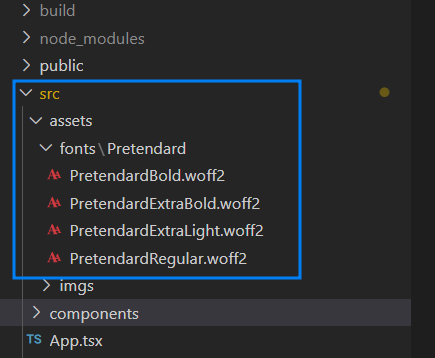
- src/assets/fonts/Pretendard 디렉토리에 원하는 파일들을 위치시켰습니다.
이후, 해당 파일을 import하여 전역 스타일링을 할 GlobalStyle에서 사용을 합니다.
2. 전역 스타일링 파일 GlobalStyle.ts
import { createGlobalStyle } from "styled-components";
import PretendardExtraLight from "./assets/fonts/Pretendard/PretendardExtraLight.woff2";
import PretendardRegular from "./assets/fonts/Pretendard/PretendardRegular.woff2";
import PretendardBold from "./assets/fonts/Pretendard/PretendardBold.woff2";
import PretendardExtraBold from "./assets/fonts/Pretendard/PretendardExtraBold.woff2";
const GlobalStyle = createGlobalStyle`
@font-face {
font-family: 'Pretendard';
font-weight: 200;
src: url(${PretendardExtraLight}) format('woff2');
unicode-range: U+AC00-D7A3;
}
@font-face {
font-family: 'Pretendard';
font-weight: 400;
src: url(${PretendardRegular}) format('woff2');
unicode-range: U+AC00-D7A3;
}
@font-face {
font-family: 'Pretendard';
font-weight: 700;
src: url(${PretendardBold}) format('woff2');
unicode-range: U+AC00-D7A3;
}
@font-face {
font-family: 'Pretendard';
font-weight: 800;
src: url(${PretendardExtraBold}) format('woff2');
unicode-range: U+AC00-D7A3;
}
body {
font-family: 'Poppins', 'Pretendard', sans-serif;
}
`;
export default GlobalStyle;- src/GlobalStyle.ts
import를 통해 폰트 파일 위치의 woff2 파일들을 import하고 @font-face에 적용을 해줍니다.
저는 한글에만 pretendard가 동작하도록 unicode-range를 설정하였습니다.
여기서 그대로 따라하다보면 import부분에서 woff2확장자에 대해 알 수 없기에 오류가 발생할 것입니다.
typescript에게 woff2확장자에 대해 인식할 수 있도록 파일을 추가 생성합니다.
3. fonts.d.ts 생성
declare module "*.woff2";
declare module "*.ttf";
declare module "*.woff";- src/fonts.d.ts
ttf, woff도 사용 할 수도 있기에 추가해두었습니다.
저장을 하면 import 오류부분이 사라지는 것을 볼 수 있습니다.
4. GlobalStyle.ts 적용하기
최상단 컴포넌트인 index.tsx또는 App.tsx부분에 적용을 해주면 폰트가 바로 적용되는 것을 확인 할 수 있습니다.
import React from "react";
import styled, { ThemeProvider } from "styled-components";
import GlobalStyle from "./GlobalStyle";
function App() {
return (
<ThemeProvider theme={"mars"}>
<GlobalStyle />
</ThemeProvider>
);
}
export default App;- src/App.tsx
반응형
'WEB > React' 카테고리의 다른 글
| React - firebase 개행 처리하기 (0) | 2023.03.27 |
|---|---|
| React - 구글 폰트 적용하기(styled-component Global에러) (0) | 2023.03.15 |
| React - react-router-dom v6 변경된 점 알아보기 (0) | 2022.12.01 |
| React - 타입스크립트 버전으로 리액트 프로젝트 생성부터 자주쓰는 npm설치 정리 (0) | 2022.11.10 |
| React - State를 관리하는 recoil(state management) (0) | 2022.10.31 |