Netty Client 튜토리얼 - 03 (서버에 연결이 안 될 경우 재시도하기)
myhappyman.tistory.com/189 Netty Client 튜토리얼 - 02 (메시지별 보내고 받고 끊기) myhappyman.tistory.com/187 Netty - Netty Client 튜토리얼 - 01 TCP 통신 해야하는 경우 JAVA SOCKET을 통해 서버를 구성..
myhappyman.tistory.com
NettyClient 튜토리얼 마지막 4장을 작성해볼까 합니다.
상대편(서버)에서 응답이 n초가 없는 경우 처리하기
bootstrap handler를 등록할 때 IdleStateHandler 라는 메소드를 등록하여 일정 시간동안 수신을 못받거나 응답을 못해주거나 할 때, Idle상태를 감지해주는 핸들러입니다.
idle상태 체크하기
bs.handler(new ChannelInitializer<SocketChannel>() {
@Override
protected void initChannel(SocketChannel ch) throws Exception {
//idle 등록
ch.pipeline().addLast("idleStateHandler", new IdleStateHandler(5, 0, 0));
NettyClientHandler handler = new NettyClientHandler(msgArr[idx]);
ch.pipeline().addLast("clientHandler", handler);
}
});@Override
public void userEventTriggered(ChannelHandlerContext ctx, Object evt) throws Exception {
if(evt instanceof IdleStateEvent) {
IdleStateEvent e = (IdleStateEvent) evt;
if(e.state() == IdleState.READER_IDLE) {
//...처리할 동작
}
}
}해당 핸들러에 등록된 상태가 만족되면 기존 등록하는 핸들러 중 userEventTriggered 메소드가 동작하게 되고 이 메소드에서 이벤트 종료를 받을 수 있는데 해당 이벤트가 IdleStateEvent의 참조 변수인지 확인 후 처리를 하시면 됩니다.
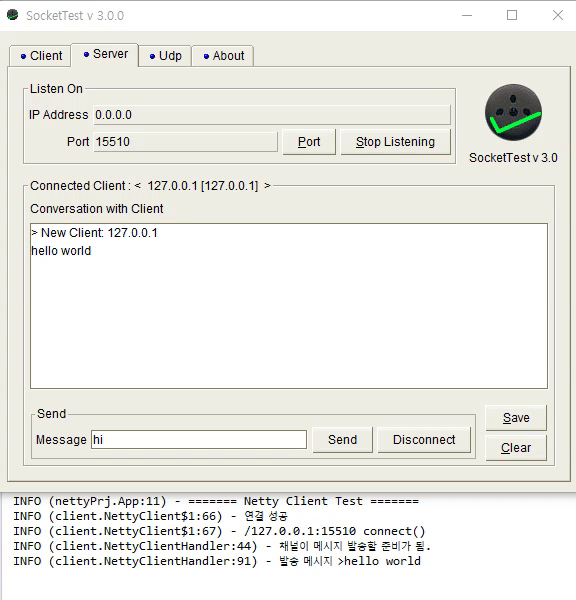
IdleStateHandler(int readerIdleTimeSeconds, int writerIdleTimeSeconds, int allIdleTimeSeconds)
해당 핸들러 파라미터 옵션에 대하여 간단하게 알아보겠습니다.
각 파라미터 순서대로이며 해당 기능을 비활성하기 위해서는 '0'을 입력합니다.
1. readerIdleTimeSeconds : 읽기(수신) 시간으로 해당 시간만큼 동작하지 않으면 트리거가 발생합니다.
2. writerIdleTimeSeconds : 쓰기(발송) 시간으로 해당 시간만큼 동작하지 않으면 트리거가 발생합니다.
3. allIdleTimeSeconds : 읽기, 쓰기 모두를 지정하며 해당 시간만큼 동작하지 않으면 트리거가 발생합니다.
아래는 완성된 총 NettyClient 튜토리얼 소스입니다.
NettyClientAction.java
package com.psw.socket.nettyPrj.netty.client;
public interface NettyClientAction {
public void close(NettyClientHandler handler);
public void receive(NettyClientHandler handler);
}
NettyClient.java
package com.psw.socket.nettyPrj.netty.client;
import java.net.InetSocketAddress;
import java.net.SocketAddress;
import org.apache.log4j.Logger;
import io.netty.bootstrap.Bootstrap;
import io.netty.channel.Channel;
import io.netty.channel.ChannelFuture;
import io.netty.channel.ChannelFutureListener;
import io.netty.channel.ChannelInitializer;
import io.netty.channel.ChannelOption;
import io.netty.channel.nio.NioEventLoopGroup;
import io.netty.channel.socket.SocketChannel;
import io.netty.channel.socket.nio.NioSocketChannel;
import io.netty.handler.timeout.IdleStateHandler;
/**
* NettyClient
* @author psw
*/
public class NettyClient {
private static final Logger logger = Logger.getLogger(NettyClient.class);
private Bootstrap bs = new Bootstrap();
private SocketAddress addr_;
private Channel channel_;
private String[] msgArr;
private int idx;
private int fail_cnt = 0;
private final int FAIL_COUNT_LIMIT = 3;
private NioEventLoopGroup group;
public NettyClient(SocketAddress addr, String[] msgArr) {
this.addr_ = addr;
this.msgArr = msgArr;
}
public NettyClient(String host, int port, String[] msgArr) {
this(new InetSocketAddress(host, port), msgArr);
}
//실제로 동작시킬 메소드 Bootstrap 연결 옵션 설정 및 연결 처리
public void run() {
if(this.addr_ == null) {
logger.error("주소 정보가 없습니다.");
}else if(this.msgArr == null || this.msgArr.length == 0) {
logger.error("보낼 메시지가 없습니다.");
}
group = new NioEventLoopGroup(3);
bs.group(group)
.channel(NioSocketChannel.class)
.option(ChannelOption.SO_KEEPALIVE, true);
doConnect();
}
private void doConnect() {
handlerSet();
bs.connect(addr_).addListener(new ChannelFutureListener() {
public void operationComplete(ChannelFuture future) throws Exception {
if(future.isSuccess()) {
logger.info("연결 성공");
logger.info(addr_ + " connect()");
channel_ = future.channel();
}else {
future.channel().close(); //실패하면 기존 연결을 종료하고
if(FAIL_COUNT_LIMIT > ++fail_cnt) {
logger.info("연결 실패 " + fail_cnt + "/" + FAIL_COUNT_LIMIT);
bs.connect(addr_).addListener(this); //재연결 처리를 한다.
}else {
logger.info(FAIL_COUNT_LIMIT + "회 연결 초과");
bs.group().shutdownGracefully(); //eventLoop에 등록된 Thread를 종료 처리한다.
}
}
}
});
}
private void handlerSet() {
if(bs != null) {
bs.handler(new ChannelInitializer<SocketChannel>() {
@Override
protected void initChannel(SocketChannel ch) throws Exception {
ch.pipeline().addLast("idleStateHandler", new IdleStateHandler(5, 0, 0));
NettyClientHandler handler = new NettyClientHandler(msgArr[idx]);
handler.setCallBackClientHandler(new NettyClientAction() {
public void close(NettyClientHandler handler) {
//종료 처리 후 더 보낼게 존재한다면 기존 옵션으로 재 연결처리를 하는 콜백 메소드
logger.info("===== 서버가 응답이 없음 강제 종료 처리 =====");
closeAndContinue();
}
public void receive(NettyClientHandler handler) {
//응답 받은 메시지 콜백 메소드
String receiveMsg = handler.getReceiveMsg();
logger.info("callBack receive : "+ receiveMsg);
closeAndContinue();
}
});
ch.pipeline().addLast("clientHandler", handler);
}
});
}
}
private void closeAndContinue() {
try {
channel_.close().sync(); //현재의 채널을 일단 닫는다.
if(msgArr.length > ++idx) { //보낼 메시지가 남았으면 재연결 처리
doConnect();
}else { //보낼 메시지가 없다면 종료
bs.group().shutdownGracefully(); //eventLoop에 등록된 Thread를 종료 처리한다.
}
} catch (InterruptedException e) {
e.printStackTrace();
}
}
}
NettyClientHandler.java
package com.psw.socket.nettyPrj.netty.client;
import org.apache.log4j.Logger;
import io.netty.buffer.ByteBuf;
import io.netty.buffer.Unpooled;
import io.netty.channel.ChannelHandlerContext;
import io.netty.channel.ChannelInboundHandlerAdapter;
import io.netty.handler.timeout.IdleState;
import io.netty.handler.timeout.IdleStateEvent;
public class NettyClientHandler extends ChannelInboundHandlerAdapter{
private static final Logger logger = Logger.getLogger(NettyClientHandler.class);
private String sendMsg;
private int lostCnt_ = 0;
private final int LIMIT_COUNT = 3;
public NettyClientHandler(String msg) {
this.sendMsg = msg;
}
private NettyClientAction action_;
public void setCallBackClientHandler(NettyClientAction action) {
this.action_ = action;
}
private String receiveMsg;
public String getReceiveMsg() {
return this.receiveMsg;
}
@Override
public void channelRegistered(ChannelHandlerContext ctx) throws Exception {
}
@Override
public void channelUnregistered(ChannelHandlerContext ctx) throws Exception {
}
@Override
public void channelActive(ChannelHandlerContext ctx) throws Exception {
logger.info("채널이 메시지 발송할 준비가 됨.");
msgSend(ctx);
}
@Override
public void channelRead(ChannelHandlerContext ctx, Object msg) {
logger.info("메시지를 받는 메소드.");
ByteBuf buf = (ByteBuf)msg;
int n = buf.readableBytes();
if( n > 0 ) {
byte[] b = new byte[n];
buf.readBytes(b);
//수신메시지 출력
this.receiveMsg = new String( b );
logger.info("handler 수신된 메시지 >" + this.receiveMsg);
if(this.action_ != null) {
action_.receive(NettyClientHandler.this);
}
}
}
@Override
public void channelReadComplete(ChannelHandlerContext ctx) {
logger.info("메시지를 받는 동작이 끝나면 동작하는 메소드.");
}
@Override
public void userEventTriggered(ChannelHandlerContext ctx, Object evt) throws Exception {
if(evt instanceof IdleStateEvent) {
IdleStateEvent e = (IdleStateEvent) evt;
if(e.state() == IdleState.READER_IDLE) {
if(LIMIT_COUNT > ++lostCnt_) { //n번을 초과하지 않았기때문에 메시지 재발송
msgSend(ctx);
}else { //대기시간 n초를 n번 초과하여 서버와 연결된 채널을 끊음
if(this.action_ != null) {
action_.close(NettyClientHandler.this);
}
}
}
}
}
private void msgSend(ChannelHandlerContext ctx) {
ByteBuf messageBuffer = Unpooled.buffer();
messageBuffer.writeBytes(sendMsg.getBytes());
ctx.writeAndFlush( messageBuffer ); //메시지를 발송하고 flush처리
logger.info("발송 메시지 >" + sendMsg);
}
}
App.java
package com.psw.socket.nettyPrj;
import org.apache.log4j.Logger;
import com.psw.socket.nettyPrj.netty.client.NettyClient;
public class App {
private static final Logger logger = Logger.getLogger(App.class);
public static void main( String[] args ){
logger.info("======= Netty Client Test =======");
String host = "127.0.0.1";
int port = 15510;
String[] msgArr = {"hello world\n", "hello world2\n", "hello world3\n"};
new NettyClient(host, port, msgArr).run();
}
}
동작 결과
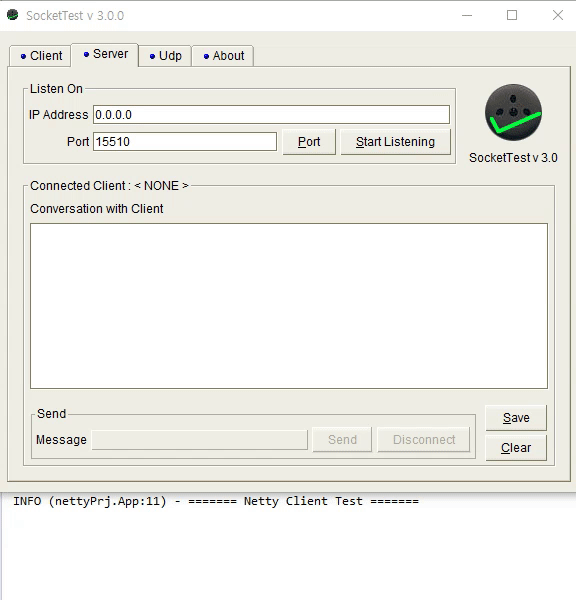
처음 네티를 적용해보면서 경험해본 기술들을 정리해보았습니다. 잘 못 된 부분이 있다면 피드백 부탁드립니다. :D
'JAVA' 카테고리의 다른 글
| JAVA - Collection(List, Map) 컬렉션 프레임워크 (0) | 2021.01.08 |
|---|---|
| JAVA - POI 라이브러리를 사용하여 엑셀파일 통합 읽기(.xls, xlsx 읽기) (0) | 2020.12.24 |
| Netty Client 튜토리얼 - 03 (서버에 연결이 안 될 경우 재시도하기) (0) | 2020.12.04 |
| JAVA - Jsch를 활용한 sftp 전송 처리하기 (0) | 2020.12.02 |
| Netty Client 튜토리얼 - 02 (메시지별 보내고 받고 끊기) (0) | 2020.11.30 |