Spring - pom.xml(<parent/>, <modules>) 부모 자식구조로 구성하기(메이븐 공통화)
신규 고도화 사업을 진행하게되어 기존 소스를 받았는데, 구조가 뭔가 이상하다.
분명히 전자정부프레임워크라고 했는데, egov관련된 정보는 어디에도 안보이고 pom.xml부터 에러가 발생한다.
pom.xml에 parent라는 태그가 보인다.
찾아보니 메이븐을 부모, 자식형태로 구성해서 공통화를 할 수 있다고 한다.
오... 같은 프로젝트에 공통으로 쓰는 라이브러리가 많을때 쓰면 좋을 것 같다. (근데 전자정부인데 이렇게 마음대로 구조를 나눠도 되나...?😨)
pom.xml parent, modules구조로 나누기
먼저 조상(부모)가 될 프로젝트를 구성한다. (egov기준으로 예시를 작성하겠습니다.)
해당 프로젝트에선 딱히 뭔가를 만들지 않고, pom.xml만 작성한다.
Parent Project
1. 신규 프로젝트 생성

2. Project name, Group id를 작성한다.
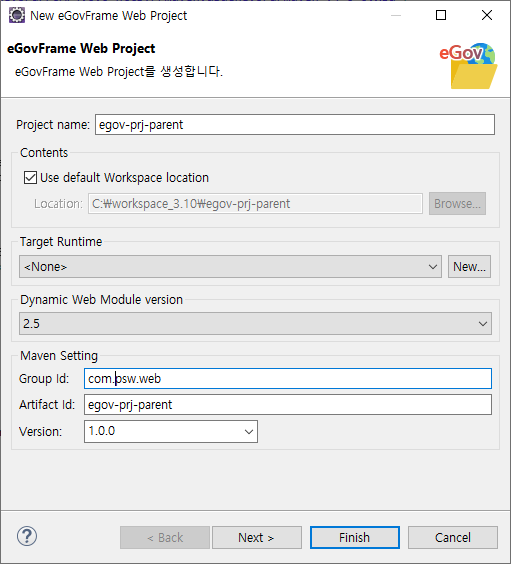
3. egov구조 sample데이터도 전부 체크해준다.

4. 프로젝트가 생성되면 프로젝트 우클릭 > Properties > Java Build Path로 갑니다.
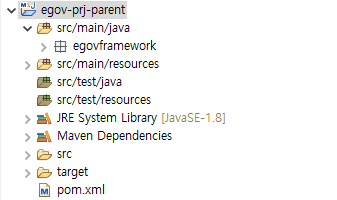

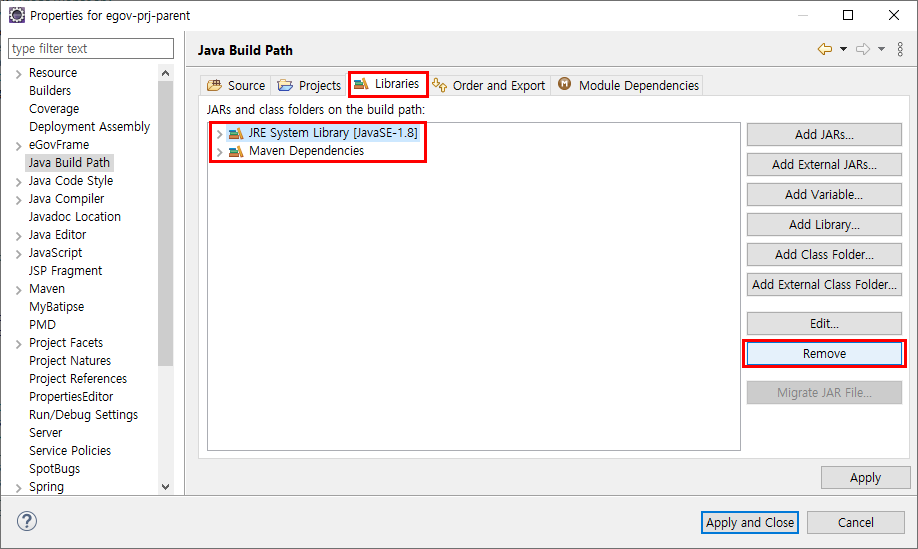
각 항목들을 모두 제거해서 프로젝트를 비워줍니다.

제거하면 다 사라지고 껍데기만 남는데 필요없는 src폴더까지 지워줍니다.
5. pom.xml을 수정합니다.
pom.xml
<?xml version="1.0" encoding="UTF-8"?>
<project xmlns="http://maven.apache.org/POM/4.0.0" xmlns:xsi="http://www.w3.org/2001/XMLSchema-instance"
xsi:schemaLocation="http://maven.apache.org/POM/4.0.0 http://maven.apache.org/maven-v4_0_0.xsd">
<modelVersion>4.0.0</modelVersion>
<groupId>com.psw</groupId>
<artifactId>egov-prj-parent</artifactId>
<version>1.0.0</version>
<packaging>pom</packaging>
<name>egov-prj-parent</name>
<url>http://www.egovframe.go.kr</url>
<licenses>
<license>
<name>The Apache Software License, Version 2.0</name>
<url>http://www.apache.org/licenses/LICENSE-2.0.txt</url>
</license>
</licenses>
<properties>
<spring.maven.artifact.version>4.3.25.RELEASE</spring.maven.artifact.version>
<egovframework.rte.version>3.10.0</egovframework.rte.version>
</properties>
<modules>
<module>egov-prj-child1</module>
<module>egov-prj-child2</module>
</modules>
<repositories>
<repository>
<id>mvn2s</id>
<url>https://repo1.maven.org/maven2/</url>
<releases>
<enabled>true</enabled>
</releases>
<snapshots>
<enabled>true</enabled>
</snapshots>
</repository>
<repository>
<id>egovframe</id>
<url>http://maven.egovframe.go.kr/maven</url>
<releases>
<enabled>true</enabled>
</releases>
<snapshots>
<enabled>false</enabled>
</snapshots>
</repository>
<repository>
<id>egovframe_old1</id>
<url>http://maven.egovframe.kr:8080/maven/</url>
<releases>
<enabled>true</enabled>
</releases>
<snapshots>
<enabled>false</enabled>
</snapshots>
</repository>
<repository>
<id>egovframe_old2</id>
<url>http://www.egovframe.go.kr/maven/</url>
<releases>
<enabled>true</enabled>
</releases>
<snapshots>
<enabled>false</enabled>
</snapshots>
</repository>
</repositories>
<dependencies>
<!-- 표준프레임워크 실행환경 -->
<dependency>
<groupId>egovframework.rte</groupId>
<artifactId>egovframework.rte.ptl.mvc</artifactId>
<version>${egovframework.rte.version}</version>
<exclusions>
<exclusion>
<artifactId>commons-logging</artifactId>
<groupId>commons-logging</groupId>
</exclusion>
</exclusions>
</dependency>
<dependency>
<groupId>egovframework.rte</groupId>
<artifactId>egovframework.rte.psl.dataaccess</artifactId>
<version>${egovframework.rte.version}</version>
</dependency>
<dependency>
<groupId>egovframework.rte</groupId>
<artifactId>egovframework.rte.fdl.idgnr</artifactId>
<version>${egovframework.rte.version}</version>
</dependency>
<dependency>
<groupId>egovframework.rte</groupId>
<artifactId>egovframework.rte.fdl.property</artifactId>
<version>${egovframework.rte.version}</version>
</dependency>
<dependency>
<groupId>javax.servlet</groupId>
<artifactId>servlet-api</artifactId>
<version>2.5</version>
<scope>provided</scope>
</dependency>
<dependency>
<groupId>javax.servlet</groupId>
<artifactId>jstl</artifactId>
<version>1.2</version>
</dependency>
<dependency>
<groupId>taglibs</groupId>
<artifactId>standard</artifactId>
<version>1.1.2</version>
</dependency>
<dependency>
<groupId>org.antlr</groupId>
<artifactId>antlr</artifactId>
<version>3.5</version>
</dependency>
<dependency>
<groupId>org.hsqldb</groupId>
<artifactId>hsqldb</artifactId>
<version>2.5.0</version>
</dependency>
<dependency>
<groupId>commons-io</groupId>
<artifactId>commons-io</artifactId>
<version>2.6</version>
</dependency>
<dependency>
<groupId>org.apache.tiles</groupId>
<artifactId>tiles-jsp</artifactId>
<version>3.0.8</version>
</dependency>
</dependencies>
<build>
<defaultGoal>install</defaultGoal>
<directory>${basedir}/target</directory>
<finalName>${artifactId}-${version}</finalName>
<pluginManagement>
<plugins>
<plugin>
<groupId>org.apache.tomcat.maven</groupId>
<artifactId>tomcat7-maven-plugin</artifactId>
<version>2.2</version>
<configuration>
<port>80</port>
<path>/</path>
<systemProperties>
<JAVA_OPTS>-Xms256m -Xmx768m -XX:MaxPermSize=256m</JAVA_OPTS>
</systemProperties>
</configuration>
</plugin>
<plugin>
<groupId>org.apache.maven.plugins</groupId>
<artifactId>maven-compiler-plugin</artifactId>
<version>3.1</version>
<configuration>
<source>1.8</source>
<target>1.8</target>
<encoding>UTF-8</encoding>
<maxmem>1024m</maxmem>
</configuration>
</plugin>
<plugin>
<groupId>org.apache.maven.plugins</groupId>
<artifactId>maven-war-plugin</artifactId>
<version>2.4</version>
<configuration>
<failOnMissingWebXml>false</failOnMissingWebXml>
</configuration>
</plugin>
<plugin>
<groupId>org.codehaus.mojo</groupId>
<artifactId>hibernate3-maven-plugin</artifactId>
<version>3.0</version>
<configuration>
<components>
<component>
<name>hbm2ddl</name>
<implementation>annotationconfiguration</implementation>
</component>
</components>
</configuration>
<dependencies>
<dependency>
<groupId>org.hsqldb</groupId>
<artifactId>hsqldb</artifactId>
<version>2.5.0</version>
</dependency>
</dependencies>
</plugin>
<!-- EMMA -->
<plugin>
<groupId>org.codehaus.mojo</groupId>
<artifactId>emma-maven-plugin</artifactId>
<version>1.0-alpha-3</version>
</plugin>
<!-- PMD manven plugin -->
<plugin>
<groupId>org.apache.maven.plugins</groupId>
<artifactId>maven-pmd-plugin</artifactId>
<version>3.12.0</version>
</plugin>
</plugins>
</pluginManagement>
<plugins>
<!-- EMMA -->
<plugin>
<groupId>org.apache.maven.plugins</groupId>
<artifactId>maven-surefire-plugin</artifactId>
<configuration>
<skipTests>true</skipTests>
<forkMode>once</forkMode>
<reportFormat>xml</reportFormat>
<excludes>
<exclude>**/Abstract*.java</exclude>
<exclude>**/*Suite.java</exclude>
</excludes>
<includes>
<include>**/*Test.java</include>
</includes>
</configuration>
</plugin>
<plugin>
<groupId>org.codehaus.mojo</groupId>
<artifactId>emma-maven-plugin</artifactId>
<inherited>true</inherited>
</plugin>
<!-- JavaDoc -->
<plugin>
<groupId>org.apache.maven.plugins</groupId>
<artifactId>maven-javadoc-plugin</artifactId>
<version>3.1.1</version>
</plugin>
</plugins>
</build>
<reporting>
<outputDirectory>${basedir}/target/site</outputDirectory>
<plugins>
<plugin>
<groupId>org.apache.maven.plugins</groupId>
<artifactId>maven-project-info-reports-plugin</artifactId>
<version>3.0.0</version>
<reportSets>
<reportSet>
<id>sunlink</id>
<reports>
<report>javadoc</report>
</reports>
<inherited>true</inherited>
<configuration>
<links>
<link>http://docs.oracle.com/javase/6/docs/api/</link>
</links>
</configuration>
</reportSet>
</reportSets>
</plugin>
<!-- JUnit Test Results & EMMA Coverage Reporting -->
<plugin>
<groupId>org.codehaus.mojo</groupId>
<artifactId>emma-maven-plugin</artifactId>
<inherited>true</inherited>
</plugin>
<plugin>
<groupId>org.codehaus.mojo</groupId>
<artifactId>surefire-report-maven-plugin</artifactId>
<inherited>true</inherited>
<reportSets>
<reportSet>
<reports>
<report>report-only</report>
</reports>
</reportSet>
</reportSets>
</plugin>
<!-- Generating JavaDoc Report -->
<plugin>
<groupId>org.apache.maven.plugins</groupId>
<artifactId>maven-javadoc-plugin</artifactId>
<configuration>
<minmemory>128m</minmemory>
<maxmemory>512m</maxmemory>
<encoding>${encoding}</encoding>
<docencoding>${encoding}</docencoding>
<charset>${encoding}</charset>
</configuration>
</plugin>
<!-- Generating Java Source in HTML -->
<plugin>
<groupId>org.apache.maven.plugins</groupId>
<artifactId>maven-jxr-plugin</artifactId>
<configuration>
<inputEncoding>${encoding}</inputEncoding>
<outputEncoding>${encoding}</outputEncoding>
<linkJavadoc>true</linkJavadoc>
<javadocDir>apidocs</javadocDir>
</configuration>
</plugin>
</plugins>
</reporting>
</project>너무나도 기네요...
공통으로 사용할 메이븐은 parent에 넣고 사용할 예정이고 여기서 테스트를 위해 tiles만 추가해두겠습니다.
modules부분에서 하위 프로젝트를 지정합니다.
Child1 Project
1. child1 프로젝트 생성하기
2. egov 프로젝트를 생성하고 pom.xml을 바로 수정합니다.
(설정이나 삭제 과정은 없습니다.)
pom.xml
<?xml version="1.0" encoding="UTF-8"?>
<project xmlns="http://maven.apache.org/POM/4.0.0"
xmlns:xsi="http://www.w3.org/2001/XMLSchema-instance"
xsi:schemaLocation="http://maven.apache.org/POM/4.0.0 http://maven.apache.org/maven-v4_0_0.xsd">
<modelVersion>4.0.0</modelVersion>
<parent>
<groupId>com.psw</groupId>
<artifactId>egov-prj-parent</artifactId>
<version>1.0.0</version>
</parent>
<artifactId>egov-prj-child1</artifactId>
<packaging>war</packaging>
<version>1.0.0</version>
<name>egov-prj-child1</name>
<url>http://www.egovframe.go.kr</url>
<licenses>
<license>
<name>The Apache Software License, Version 2.0</name>
<url>http://www.apache.org/licenses/LICENSE-2.0.txt</url>
</license>
</licenses>
<properties>
<spring.maven.artifact.version>4.3.25.RELEASE</spring.maven.artifact.version>
<egovframework.rte.version>3.10.0</egovframework.rte.version>
</properties>
<repositories>
<repository>
<id>mvn2s</id>
<url>https://repo1.maven.org/maven2/</url>
<releases>
<enabled>true</enabled>
</releases>
<snapshots>
<enabled>true</enabled>
</snapshots>
</repository>
<repository>
<id>egovframe</id>
<url>http://maven.egovframe.go.kr/maven</url>
<releases>
<enabled>true</enabled>
</releases>
<snapshots>
<enabled>false</enabled>
</snapshots>
</repository>
<repository>
<id>egovframe_old1</id>
<url>http://maven.egovframe.kr:8080/maven/</url>
<releases>
<enabled>true</enabled>
</releases>
<snapshots>
<enabled>false</enabled>
</snapshots>
</repository>
<repository>
<id>egovframe_old2</id>
<url>http://www.egovframe.go.kr/maven/</url>
<releases>
<enabled>true</enabled>
</releases>
<snapshots>
<enabled>false</enabled>
</snapshots>
</repository>
</repositories>
<dependencies>
</dependencies>
<build>
<defaultGoal>install</defaultGoal>
<directory>${basedir}/target</directory>
<finalName>${artifactId}-${version}</finalName>
<pluginManagement>
<plugins>
<plugin>
<groupId>org.apache.tomcat.maven</groupId>
<artifactId>tomcat7-maven-plugin</artifactId>
<version>2.2</version>
<configuration>
<port>80</port>
<path>/</path>
<systemProperties>
<JAVA_OPTS>-Xms256m -Xmx768m -XX:MaxPermSize=256m</JAVA_OPTS>
</systemProperties>
</configuration>
</plugin>
<plugin>
<groupId>org.apache.maven.plugins</groupId>
<artifactId>maven-compiler-plugin</artifactId>
<version>3.1</version>
<configuration>
<source>1.8</source>
<target>1.8</target>
<encoding>UTF-8</encoding>
<maxmem>1024m</maxmem>
</configuration>
</plugin>
<plugin>
<groupId>org.apache.maven.plugins</groupId>
<artifactId>maven-war-plugin</artifactId>
<version>2.4</version>
<configuration>
<failOnMissingWebXml>false</failOnMissingWebXml>
</configuration>
</plugin>
<plugin>
<groupId>org.codehaus.mojo</groupId>
<artifactId>hibernate3-maven-plugin</artifactId>
<version>3.0</version>
<configuration>
<components>
<component>
<name>hbm2ddl</name>
<implementation>annotationconfiguration</implementation>
</component>
</components>
</configuration>
<dependencies>
<dependency>
<groupId>org.hsqldb</groupId>
<artifactId>hsqldb</artifactId>
<version>2.5.0</version>
</dependency>
</dependencies>
</plugin>
<!-- EMMA -->
<plugin>
<groupId>org.codehaus.mojo</groupId>
<artifactId>emma-maven-plugin</artifactId>
<version>1.0-alpha-3</version>
</plugin>
<!-- PMD manven plugin -->
<plugin>
<groupId>org.apache.maven.plugins</groupId>
<artifactId>maven-pmd-plugin</artifactId>
<version>3.12.0</version>
</plugin>
</plugins>
</pluginManagement>
<plugins>
<!-- EMMA -->
<plugin>
<groupId>org.apache.maven.plugins</groupId>
<artifactId>maven-surefire-plugin</artifactId>
<configuration>
<skipTests>true</skipTests>
<forkMode>once</forkMode>
<reportFormat>xml</reportFormat>
<excludes>
<exclude>**/Abstract*.java</exclude>
<exclude>**/*Suite.java</exclude>
</excludes>
<includes>
<include>**/*Test.java</include>
</includes>
</configuration>
</plugin>
<plugin>
<groupId>org.codehaus.mojo</groupId>
<artifactId>emma-maven-plugin</artifactId>
<inherited>true</inherited>
</plugin>
<!-- JavaDoc -->
<plugin>
<groupId>org.apache.maven.plugins</groupId>
<artifactId>maven-javadoc-plugin</artifactId>
<version>3.1.1</version>
</plugin>
</plugins>
</build>
<reporting>
<outputDirectory>${basedir}/target/site</outputDirectory>
<plugins>
<plugin>
<groupId>org.apache.maven.plugins</groupId>
<artifactId>maven-project-info-reports-plugin</artifactId>
<version>3.0.0</version>
<reportSets>
<reportSet>
<id>sunlink</id>
<reports>
<report>javadoc</report>
</reports>
<inherited>true</inherited>
<configuration>
<links>
<link>http://docs.oracle.com/javase/6/docs/api/</link>
</links>
</configuration>
</reportSet>
</reportSets>
</plugin>
<!-- JUnit Test Results & EMMA Coverage Reporting -->
<plugin>
<groupId>org.codehaus.mojo</groupId>
<artifactId>emma-maven-plugin</artifactId>
<inherited>true</inherited>
</plugin>
<plugin>
<groupId>org.codehaus.mojo</groupId>
<artifactId>surefire-report-maven-plugin</artifactId>
<inherited>true</inherited>
<reportSets>
<reportSet>
<reports>
<report>report-only</report>
</reports>
</reportSet>
</reportSets>
</plugin>
<!-- Generating JavaDoc Report -->
<plugin>
<groupId>org.apache.maven.plugins</groupId>
<artifactId>maven-javadoc-plugin</artifactId>
<configuration>
<minmemory>128m</minmemory>
<maxmemory>512m</maxmemory>
<encoding>${encoding}</encoding>
<docencoding>${encoding}</docencoding>
<charset>${encoding}</charset>
</configuration>
</plugin>
<!-- Generating Java Source in HTML -->
<plugin>
<groupId>org.apache.maven.plugins</groupId>
<artifactId>maven-jxr-plugin</artifactId>
<configuration>
<inputEncoding>${encoding}</inputEncoding>
<outputEncoding>${encoding}</outputEncoding>
<linkJavadoc>true</linkJavadoc>
<javadocDir>apidocs</javadocDir>
</configuration>
</plugin>
</plugins>
</reporting>
</project>parent부분에 부모로 받을 groupId와 artifactId를 매칭해줍니다.
<dependencies>부분은 비웁니다. 부모에서 상속받은 메이븐만 사용할 예정입니다.
3. 해당 워크스페이스가 동작하고 있는 경로로가서 child1프로젝트를 parent프로젝트로 넣습니다.

나중에 child2도 생성해서 똑같이 복사하면 됩니다. 지금은 1만 복사합니다.
4. eclipse로 돌아와서 프로젝트를 새로고침 해보면, child1이 들어와있는걸 볼 수 있습니다.
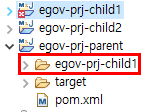
5. 필요없어진 egov-prj-child1은 지웁니다.
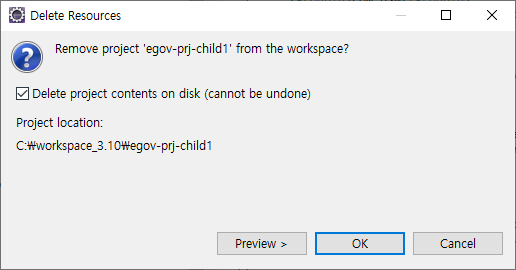
6. 이제 개발해야할 child1의 소스를 import하겠습니다.
parent안에 있는 child1를 해야합니다.
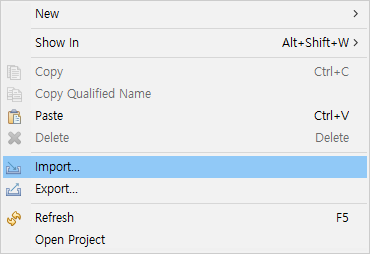
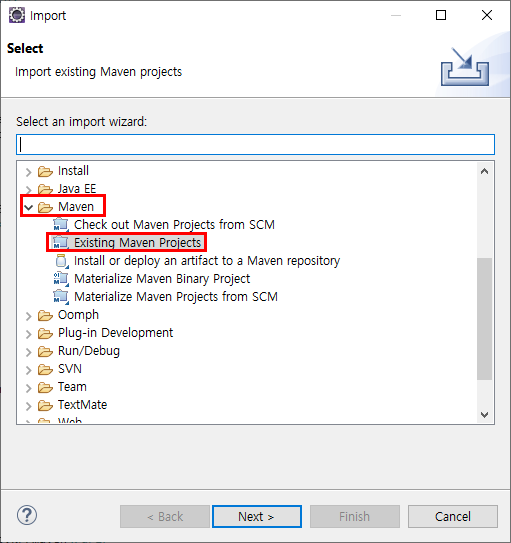

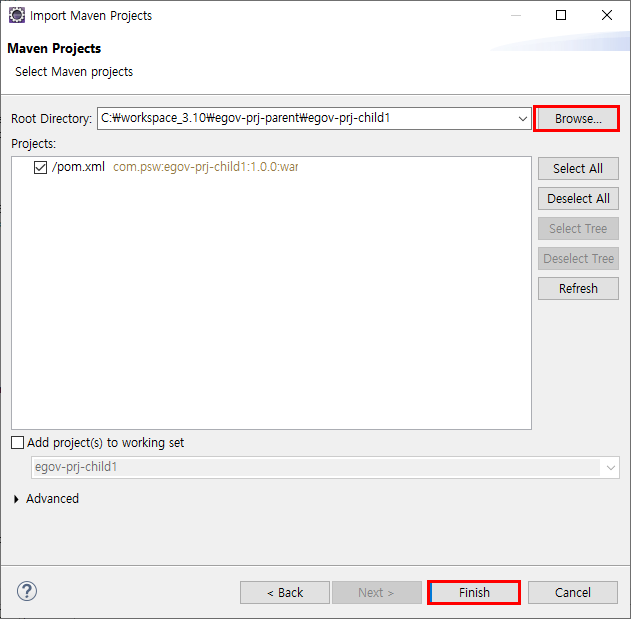
그럼 정상적으로 import가 된다.
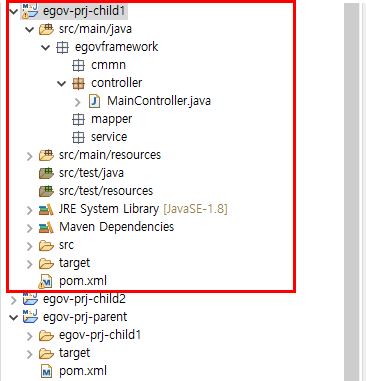
7. child1프로젝트에 타일즈 세팅후 톰캣 구동을 해보니 정상적으로 페이지가 뜬다. 😆
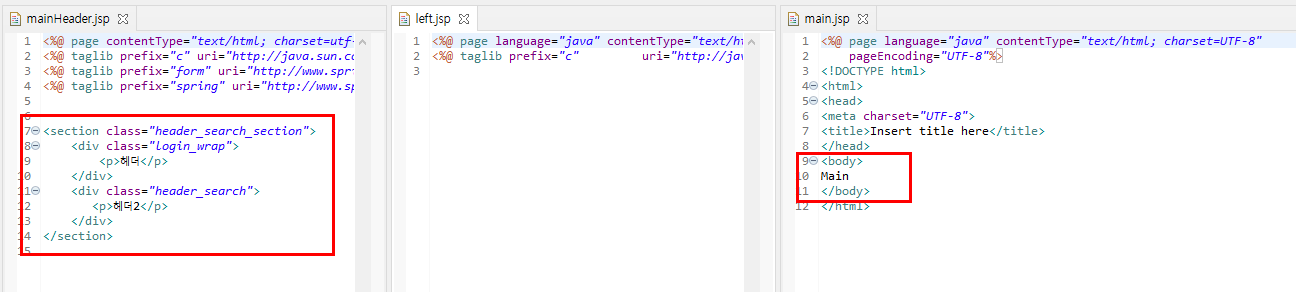
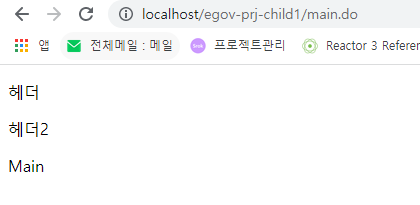
Child2 Project
child1 프로젝트와 마찬가지로 동일하게 설정하고 import후 개발을 진행하면 된다.