반응형
jQuery-ui를 사용하여 드래그 이벤트와 리사이즈 이벤트를 추가 할 수 있는데, 직사각형의 영역을 서로 침범할 경우 기존 위치로 원위치 시키는 방법을 알아보겠습니다.
겹침 처리 방법
1. 일반 2차원 배열에 0으로 채워넣고, 도형이 있는 위치는 1로 채웁니다.
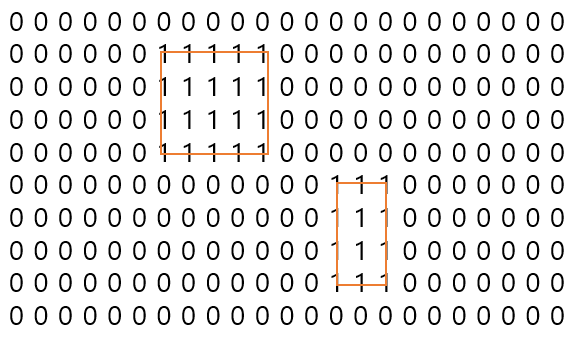
2. 도형 위치마다 1로 더하기때문에 겹치는 영역이 생기면 아래처럼 2가 존재하게 됩니다.
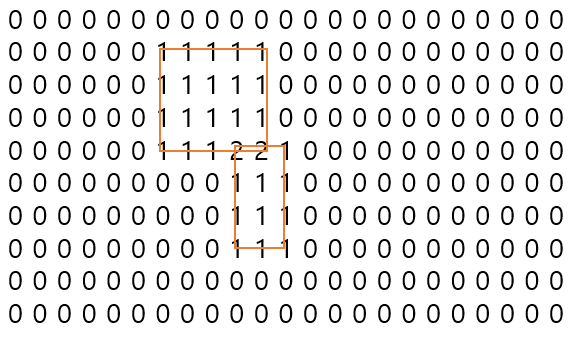
3. 각 도형마다의 위치와 넓이, 높이를 기억하고 있다가 겹치면 원위치 시킨다.
실적용 소스
html
<!DOCTYPE html>
<html lang="en">
<head>
<meta charset="UTF-8">
<meta name="viewport" content="width=device-width, initial-scale=1.0">
<title>Document</title>
<script src="https://ajax.googleapis.com/ajax/libs/jquery/3.5.1/jquery.min.js"></script>
<link rel="stylesheet" href="https://ajax.googleapis.com/ajax/libs/jqueryui/1.12.1/themes/smoothness/jquery-ui.css">
<script src="https://ajax.googleapis.com/ajax/libs/jqueryui/1.12.1/jquery-ui.min.js"></script>
<style>
* {
margin: 0;
padding: 0
}
#box {
width: 500px;
height: 500px;
border: 1px solid black;
background: #eee;
}
#box .rect {
position: absolute;
width: 50px;
height: 50px;
border: 1px solid black;
}
</style>
</head>
<body>
<div id="box">
<div class="rect" idx=0></div>
<div class="rect" idx=1></div>
</div>
<script src="./draggable_rect.js"></script>
</body>
</html>
draggable_rect.js
var rectArr = [];
var canvasArr = [];
$(function () {
//초기 세팅
for (i = 0; i < $(".rect").length; i++) {
var rect = $($(".rect")[i])
var idx = rect.attr("idx");
var x = rect.offset().left;
var y = rect.offset().top;
var left = rect.css("left");
var top = rect.css("top");
var w = rect.width();
var h = rect.height();
rectArr[idx] = { x: x, y: y, left: left, top: top, w: w, h: h };
}
var width = $("#box").width();
var height = $("#box").height();
for (i = 0; i < height; i++) {
canvasArr[i] = new Array(width);
}
for (i = 0; i < height; i++) {
for (j = 0; j < width; j++) {
canvasArr[i][j] = 0;
}
}
});
$(".rect").draggable({
containment: "parent",
start: function (event, ui) {
},
stop: function (event, ui) {
var idx = $(this).attr("idx");
var left = $(this).css("left");
var top = $(this).css("top");
var x = $(this).offset().left;
var y = $(this).offset().top;
var w = $(this).width();
var h = $(this).height();
var thisObj = { x: x, y: y, w: w, h: h, idx: idx };
if (overLapChecker(".rect", thisObj)) {
//통과
rectArr[idx] = { x: x, y: y, left: left, top: top, w: w, h: h };
} else {
//겹침 - 초기화
var obj = rectArr[idx];
$(".rect[idx=" + idx + "]").css("top", obj.top);
$(".rect[idx=" + idx + "]").css("left", obj.left);
}
}
}).resizable({
containment: "parent",
start: function (event, ui) {
},
stop: function (event, ui) {
var idx = $(this).attr("idx");
var left = $(this).css("left");
var top = $(this).css("top");
var x = $(this).offset().left;
var y = $(this).offset().top;
var w = $(this).width();
var h = $(this).height();
var thisObj = { x: x, y: y, w: w, h: h, idx: idx };
if (overLapChecker(".rect", thisObj)) {
//통과
rectArr[idx] = { x: x, y: y, left: left, top: top, w: w, h: h };
} else {
//겹침 - 초기화
var obj = rectArr[idx];
$(".rect[idx=" + idx + "]").css("top", obj.top);
$(".rect[idx=" + idx + "]").css("left", obj.left);
$(".rect[idx=" + idx + "]").css("width", obj.w);
$(".rect[idx=" + idx + "]").css("height", obj.h);
}
}
})
function overLapChecker(className, thisObj) {
var len = $(className).length;
if (len > 0) {
var thisMapArr = JSON.parse(JSON.stringify(canvasArr)); //빈 배열을 복사한다.
var x = thisObj.x;
var y = thisObj.y;
var w = thisObj.w;
var h = thisObj.h;
for (i = y; i < y + h; i++) {
for (j = x; j < x + w; j++) {
thisMapArr[i][j] = thisMapArr[i][j] + 1;
}
}
for (z = 0; z < len; z++) {
var idx = $($(className)[z]).attr("idx");
if (idx == thisObj.idx) {
continue;
} else {
var checkerArr = JSON.parse(JSON.stringify(thisMapArr));
var x2 = $(".rect[idx=" + idx + "]").offset().left;
var y2 = $(".rect[idx=" + idx + "]").offset().top;
var w2 = $(".rect[idx=" + idx + "]").width();
var h2 = $(".rect[idx=" + idx + "]").height();
for (i = y2; i < y2 + h2; i++) {
for (j = x2; j < x2 + w2; j++) {
checkerArr[i][j] = checkerArr[i][j] + 1;
if (checkerArr[i][j] > 1) {
return false;
}
}
}
}
}
}
return true;
}드래그, 리사이즈 이벤트 처리를 하고 각 도형의 위치를 특정 배열에 담아둡니다.
드래그 또는 리사이즈 이벤트가 멈추면 멈추는 동시에 위치를 체크합니다. 겹치는 동선이 존재하여 배열에(2)가 처리되면 원위치 시킵니다.
적용 모습

반응형
'WEB > jQuery' 카테고리의 다른 글
| jQuery - checkbox 전체 선택, 해제 기능 및 단일 체크박스가 해제되었을때 전체 선택 해제 하기 (6) | 2020.10.27 |
|---|---|
| jQuery - ajax xhr을 활용한 파일 업로드 진행 상태 확인하기 (0) | 2020.10.20 |
| jQuery - 동그라미 도형 드래그(Draggable) 이벤트 겹침 방지하기 (0) | 2020.07.20 |
| jQuery - 클릭이벤트 동적 처리하기($("").click(), on('click') 차이) (13) | 2020.04.22 |
| jQuery - radio, checkBox값 가져오기, 선택하기, 제어 등 (2) | 2020.02.21 |